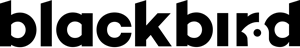Composer Step by step guide
How to start using Composer for Blackbird extensions?
To download and install Magento modules, the vendor repository is required. The repository is a Composer path to the storage with Blackbird extensions. Without the repository, Composer won’t be able to locate and download the requested package.
The Blackbird repository can be added with the next command:
composer config repositories.blackbird '{"type": "composer","url": "https://repo.bird.eu/"}'
Where to generate access keys and find Composer names?
Blackbird repository is a private one. To access the purchased modules, access keys are required.
Access keys can be found and generated in the Customer Account on store.bird.eu ⇾ Account ⇾ My Licenses.
The next step is to Create or Update your license:
You must register domains used with a License. Add your domain name in the text field, then click the ✔ Add button:
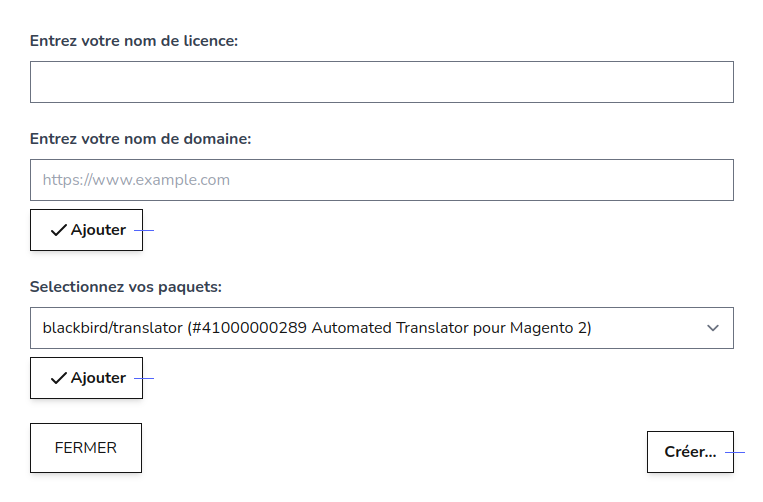
You have now your pair of key:
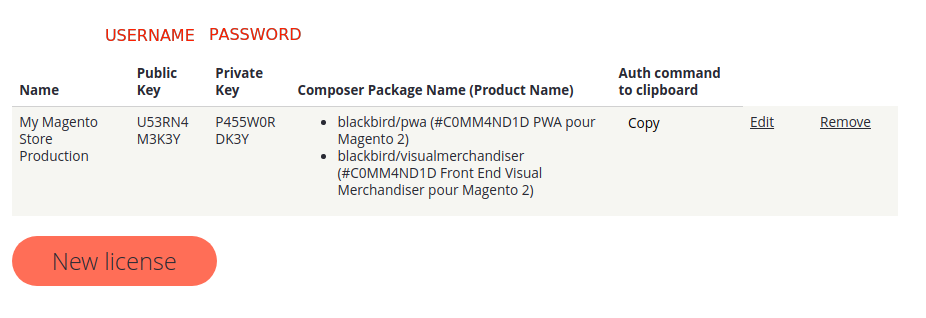
To log in, you need to create a .auth file with the following command:
composer config -a http-basic.repo.bird.eu {USERNAME} {PASSWORD}
Where {USERNAME} is the Public Key and {PASSWORD} is the Private Key.
ℹ️ Tip: You can click on the Copy link to copy the command in your clipboard and paste it easily!