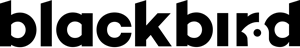Conditions
Now set the conditions that will determine your stock alert rule.
For example, you want to receive a notification when the stock of blue t-shirts reach 4 units.
Admin stock alert conditions work like the promotion conditions tool.
Select if ALL or ANY of the conditions are TRUE or FALSE.
Then choose relevant product attributes, for instance : SKU, color, manufacturer and the Inventory Attribute (eg: quantity = 4).
|
IMPORTANT : By default the following attributes are available : Product Attribute Attribute Set Category Inventory Attribute Quantity Manage stock Stock availability Of course you can add all the other attributes to your alert, and to add them in the dropdown menu, follow this steps: Catalog → Attributes → Manage Attributes: Select the attribute you want to add to your stock alert conditions : Edit Product Attribute → Use for Promo Rule Conditions: YES Choose the attribute, click on it to open the window “Edit Product Attribute “SKU” Use the promo rule conditions: YES |