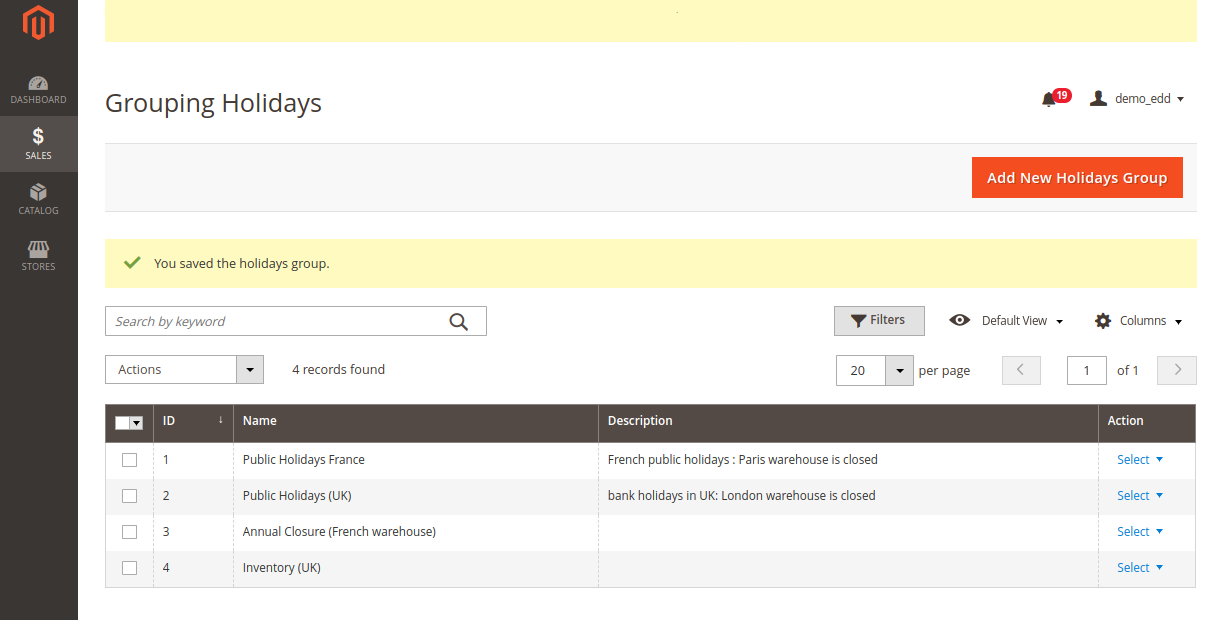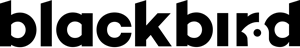1.1- Create Groups of Days-off
In order to give relevant preparation and delivery dates, we need to exclude the days-off and public holidays of the rules of preparation and delivery.
As we will need to select the days-off for both rules later, we start with the definition of the days-off by creating groups. It will be easier to select them when needed.
Sales→ Estimated Delivery Date → Grouping Holidays
-
Add a New Holidays Group
-
Give it a name :
Public Holidays, Annual Closure, Warehouse inventory, etc
-
Save the group.
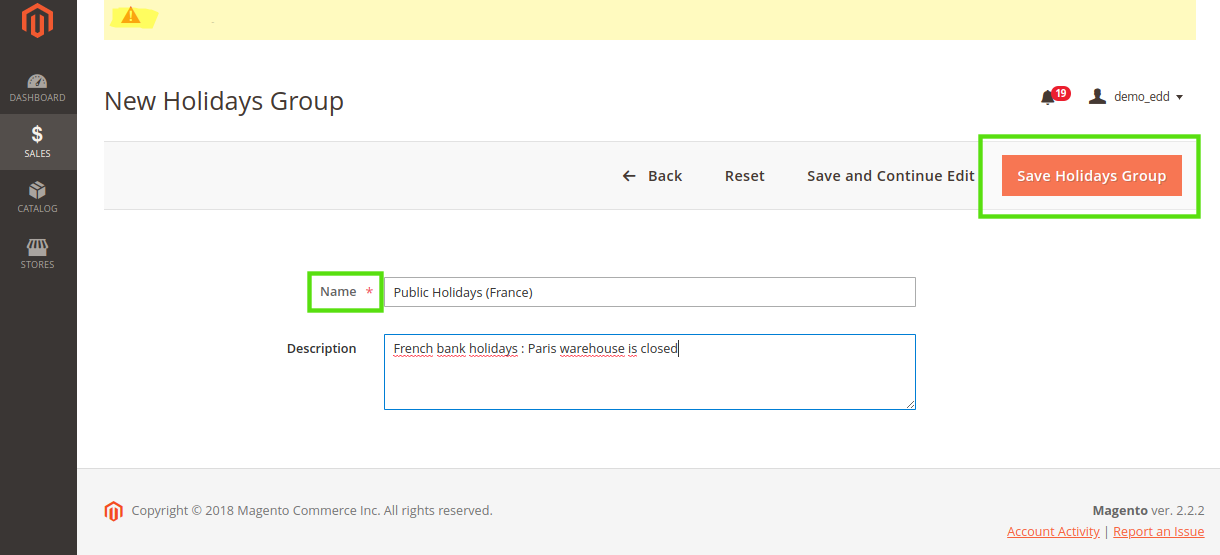
This first step is really made to simplify the following time rule configuration. Therefore, here you can organize the group as you want, depending on your situation, for instance if you have warehouses in different countries with different holidays, you can create one group per country.
You can also distinguish public holidays from inventory periods.
Add as many groups as you need or you can also make just one.