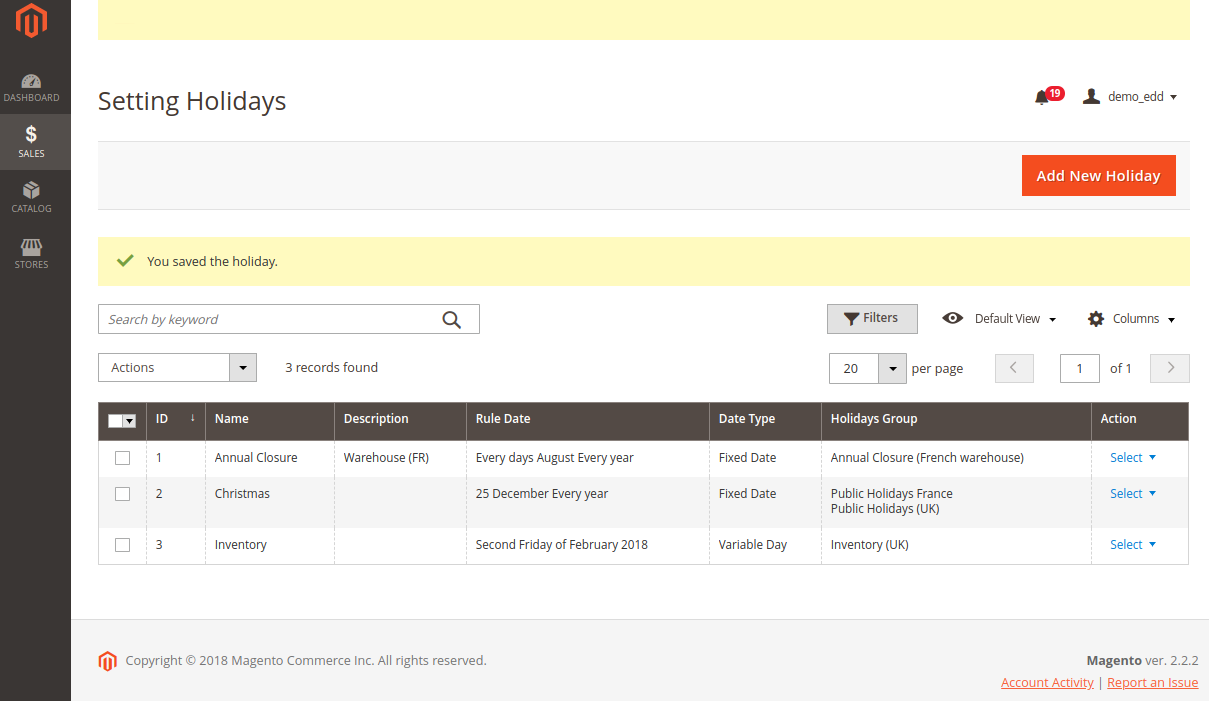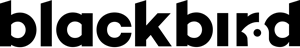1.2- Set rules for holidays and days-off
To provide the exact information to your customer, you need to set the different holidays and days-off of your warehouse or logistic team.
Sales→ Estimated Delivery Date →Setting Holidays
→ Add New Holiday
→ Give a name eg: Christmas
→ Select the corresponding day: eg fixed date: 25 December of every year
→ Select the corresponding group it refers to: eg “Public holidays France” + “Public Holidays UK”
→ save
Days-off can be either:
-
A fixed date:
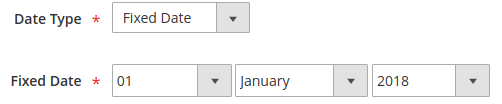
You can also choose “Every year” according to the occurrence of the event:
The company is closed every year on December 25th.
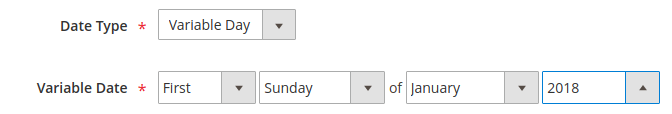
You can also select all the days of a certain month, for annual closure for instance:
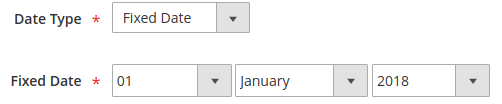
-
A flexible date: every 12th of the month, or 3rd Friday of the month
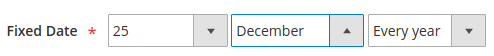
Following choices are possible:
First, second, third, fourth, last
Days of the week: Monday, Tuesday, Wednesday, Thursday, Friday, Saturday, Sunday
Months: January,..., December, every months.
Year: 2018…, + every year.
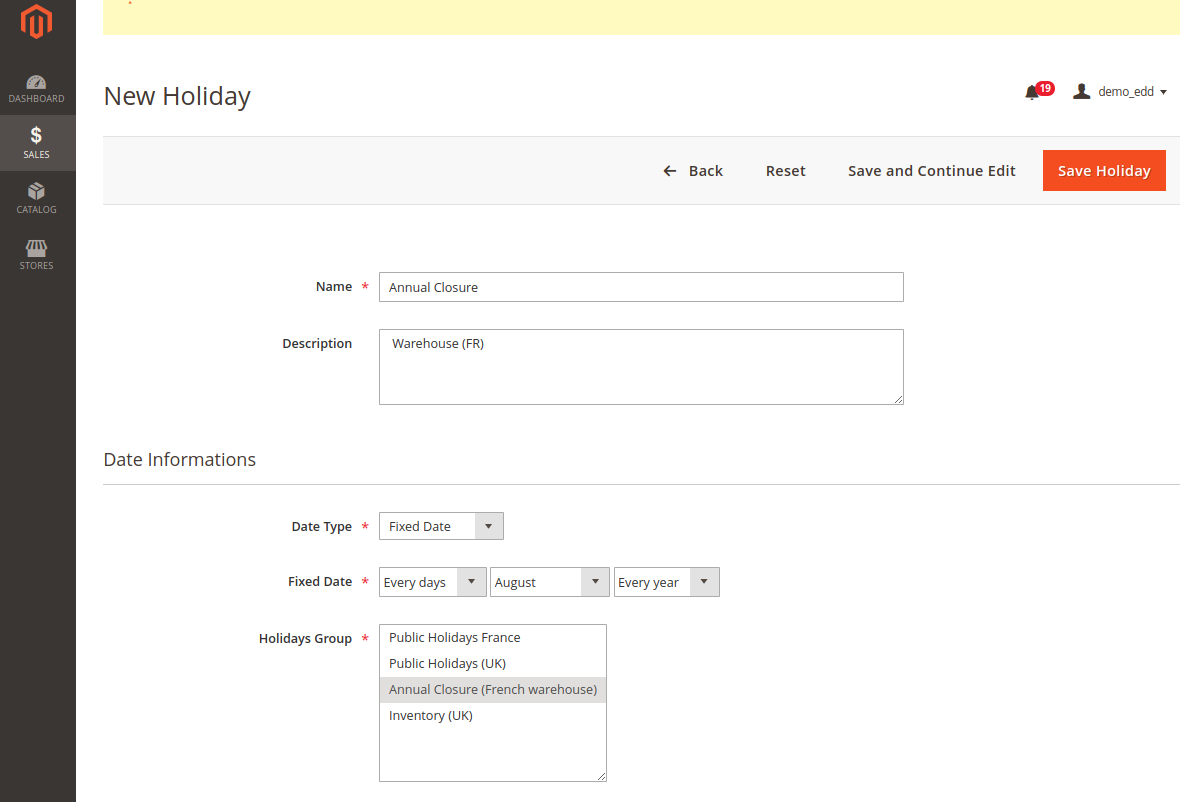
From the grid: