Create a Menu in Backend
After Installing and enabling the module you can follow this path: connect to your Magento admin panel and go the menus section:
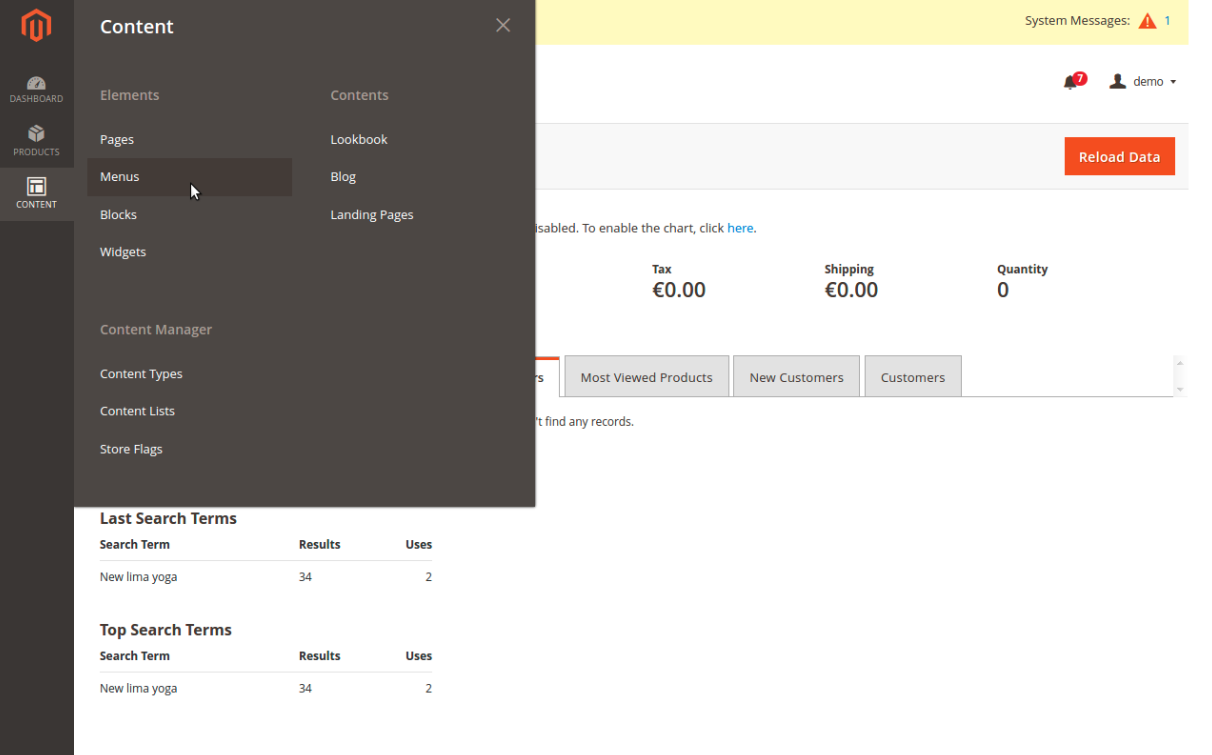
Then you can “Create a new Menu” or select an existing one in the grid.
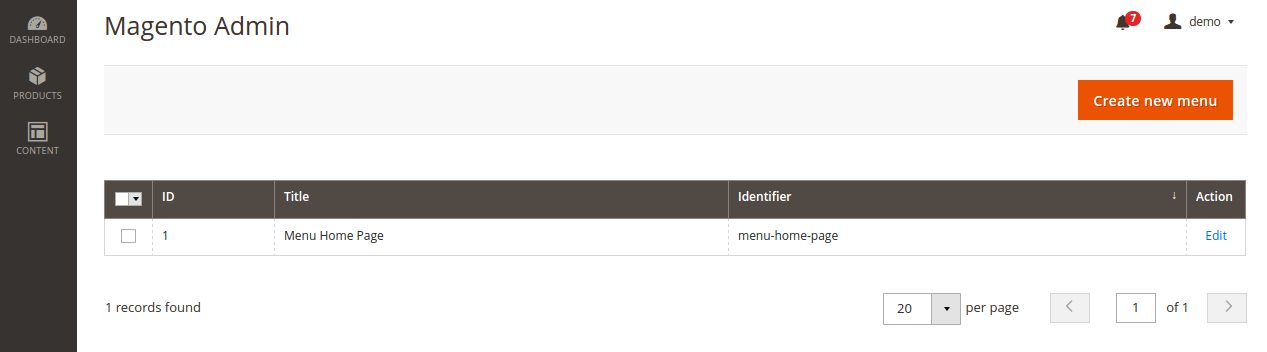
Once you are on the page to create a menu you need to choose a Title and an identifier.
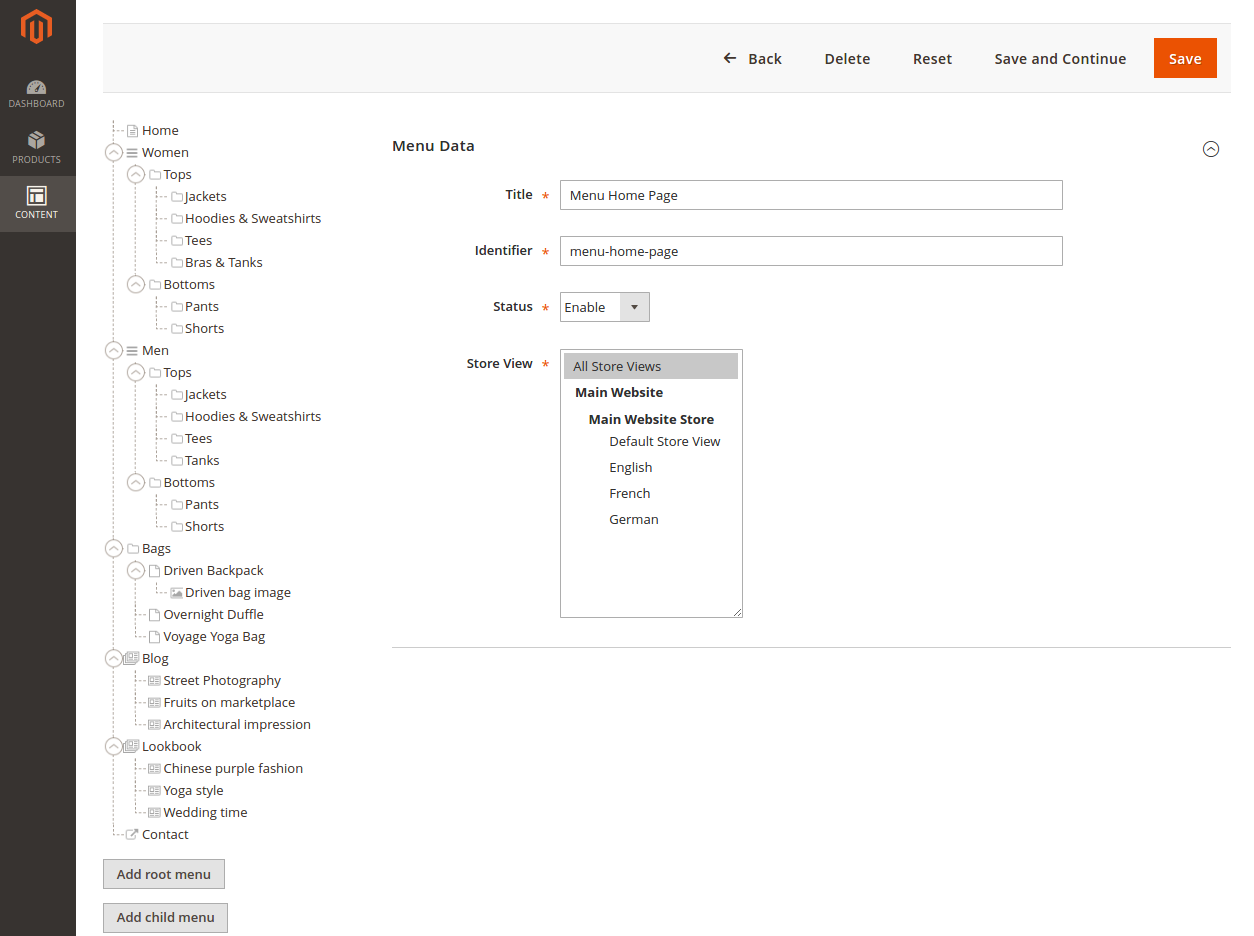
Important : Note that the identifier is useful to create your own templates so avoid using space between words but prefer using hyphen instead.
You can now add nodes to your menu. Each node represents a menu and each child of a node will be a submenu.
You will have to choose a type for every nodes and you will be able to associate an item to it. For example you can create node called “Men” with a type “Category” and then you will be able to associate the Category Men to this node.
To create or modify your nodes you just have to select them from the tree structure on the left.
