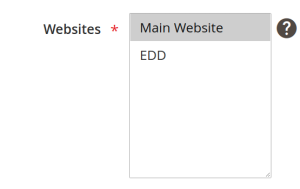Restriction Shipping Method for Magento 2
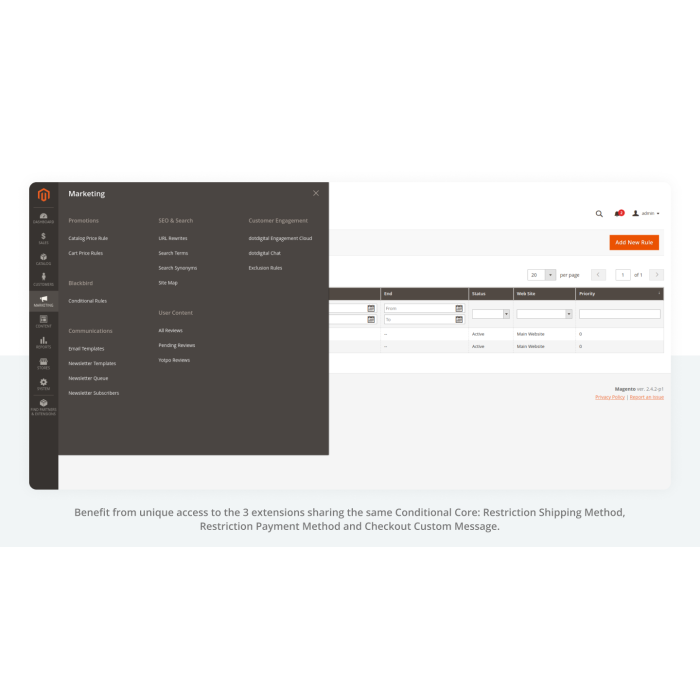



Restriction Shipping Method by Blackbird
Whereas the native version of Magento allows you to only deactivate a method for one or more whole websites, this extension for Magento 2 gives you the possibility to deactivate, rename or edit the fee of specific methods under different criteria.
Taking back the conditional tree of configurable promotional rules in the back-office, thus it will be possible to create different display or fee restrictions, depending on the products in the cart, its content, the total, the store, as well as the customer group.
The solution, intuitive and flexible, gives you the hand on a fine customization of the checkout in order to offer a distinguished and targeted experience to your customers. Not only will you increase your chance to convert your customers, but you’ll also respect the shipping and transportation regulations specific to some countries.
Thus, lawfully practice your e-commerce activity while bringing the best purchase experience possible to your customers.
Conditions per product cart
-
Depending on your industry, taking over the delivery can change in accordance with the typology of the product that was bought. Thus, some large amounts of bulky products will necessarily need to be taken by pallets, unlike the shipment of small individual packages. Configure your display rules by deactivating the delivery methods according to the weight or size of the products.
By relying on Magento combination conditions, the same as the ones proposed for the configuration of the promotional cart rules, some product attributes are available to adjust your display conditions.
Conditions per cart
-
You do not wish to provide shipping below a minimum amount, to preserve some profit margin? You would like to adjust the fee of the delivery method as per the number of products in the cart? This extension lets you to configure display conditions according to the total amount of the cart or the total quantity of products in the cart.
Conditions per location
-
If you are an online seller open to the international market, and you probably already know it, the shipment of some products are illegal to some countries. Rather than closing yourself to a market by not offering any products on your store for these countries, just deactivate the shipping for these specific products, by configuring the corresponding condition from the back-office. The same way, would you like to restrict the express delivery methods to some geographic areas? It is possible in a few clicks, thanks to the Restriction Shipping Method extension.
Conditions per group of customers
-
In this ultra-customization era, to adapt the purchase process to each of your customers segments is a priority for the purpose of increasing your conversion and loyalty opportunities. By considering the situation of customers who buy in bulk, you probably want to grant them a discount for the transportation by pallets, or displaying transport methods that only manage huge packages. These adjustments will be possible by configuring rules per customer group, by selecting only the ‘wholesale’ customers, for example. In order to configure even more this checkout step, you can rename the shipping method to add, for example, the label ‘preferential rate’.
Conditions per store
-
You sell internationally and manage several currencies? You can establish specific display rules per store.
Better scheduled than sorry !
-
If you’ve already used the Magento tool to create promotional rules, this feature will look familiar to you. If this is not the case, it will be easy to apprehend since you simply need to define a starting date for your rule and, if necessary, an end date. It will let you configure your display conditions on specific periods, depending on the seasonality of your activity. You will be able to reduce the fee of some delivery methods in order to incite the purchase or deactivate some delivery methods that are overloaded during the festive period at the end of the year. Scheduling in advance lets you optimize your working time and anticipate your activity peaks.
Prepare for any eventuality
-
Over the configurations you’re putting in place, you probably won’t anticipate or take into account all the possible cases of customers who will combine several restrictive conditions. It could happen that some of your clients won’t have any delivery method available during the checkout. Rest assured that this is perfectly normal. That’s why we planned an automatic and configurable message saying to the customer “No Shipping Method Available”.
Go even further within your checkout personalization
-
For an optimal checkout, Blackbird agency proposes to complete this extension with 2 others solutions, built on the same conditional tree.
On the same principle as the Restriction Payment Method, this extension allows you to deactivate or rename specific payment methods, depending on various conditions combinations per product, per cart, per delivery information, per store or per customers groups.
Bring some content to the cart, the checkout and the success page! With a simple text or a block that you can entirely configure, it will be possible to make some promotional push or to communicate specific information to some defined customer segments.
For an intuitive usage, these 3 modules are accessible from the same area in the back-office and have a unique management interface which centralizes all your rules, from payment, delivery, to custom message. It’s up to you now!
Why choosing Blackbird ?
100% Open source
Our solutions are fully open source, allowing you to customize and enhance your project with complete freedom and transparency.
14-Day Money-Back Guarantee
If you're not completely satisfied with our product, we offer a 14-day money-back guarantee, no questions asked.
60 Days of Free Support
Enjoy 60 days of free support from our team of experts, ensuring you get the most out of our product.
Unlimited Updates
Benefit from unlimited updates, keeping your system secure and up-to-date with the latest features and improvements.