Translator Glossary
The glossary integrated into Translator lets you predefine translations of words or phrases for a given language:
1. From the administrator interface, click on Content > Translator Glossary.
2. Click on “Add New Entry” or on a line to add a phrase to the glossary:
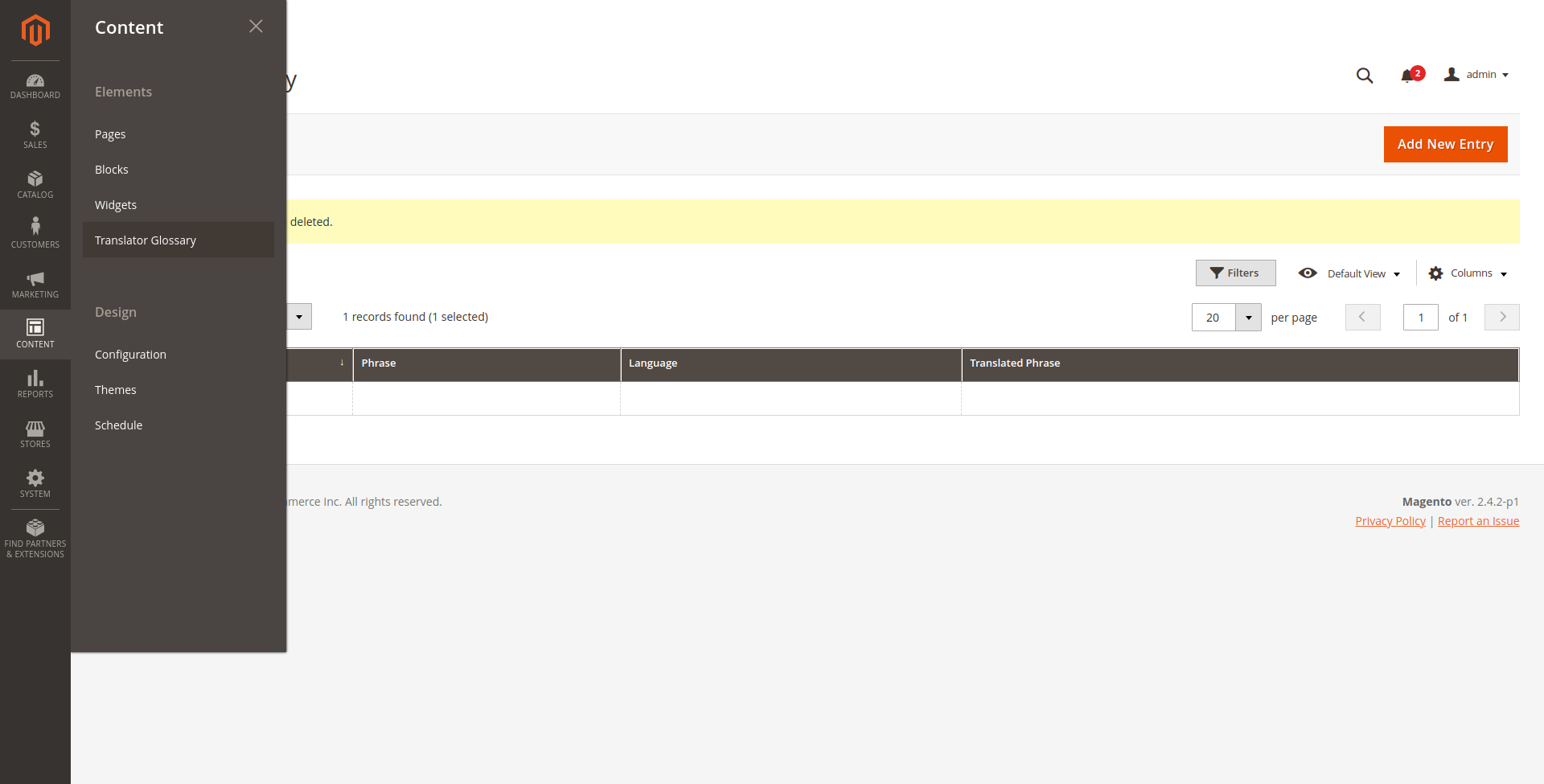
|
Phrase |
Enter the word or phrase to translate |
|
Language |
Select translation language |
|
Translated Phrase |
Enter the translation of this sentence |
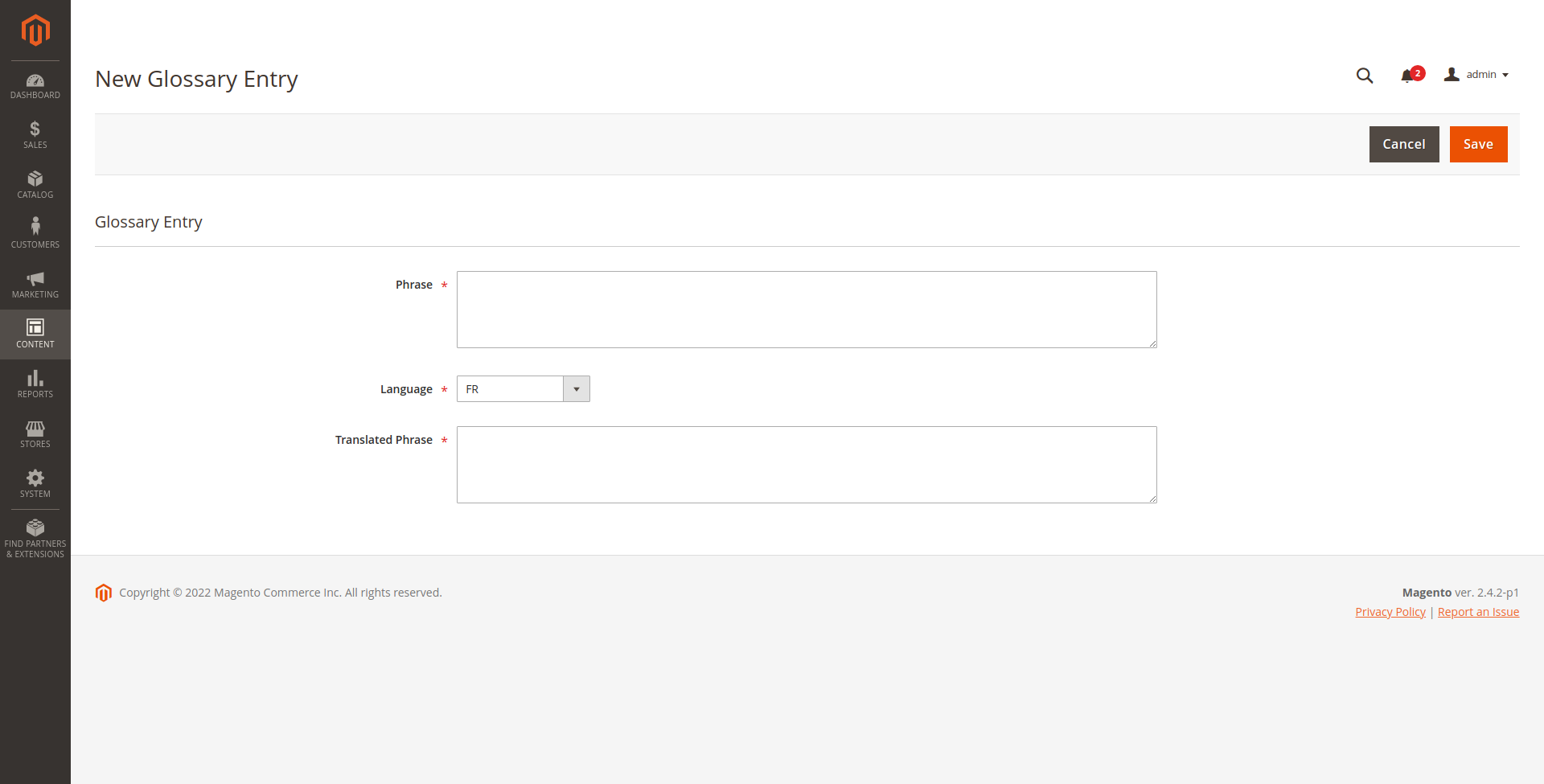
3. Finally, click on “Save” to finalize the operation.
