Access to the feature
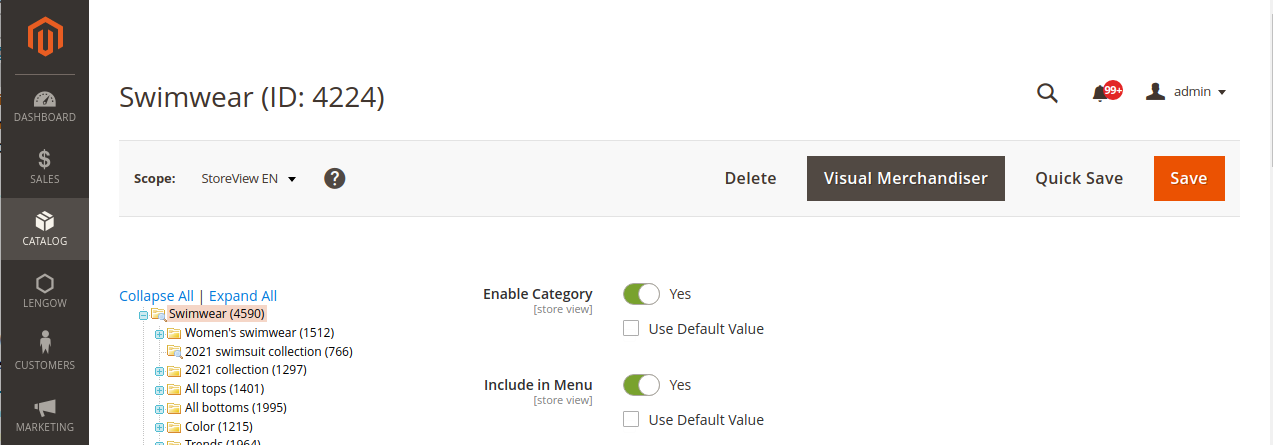
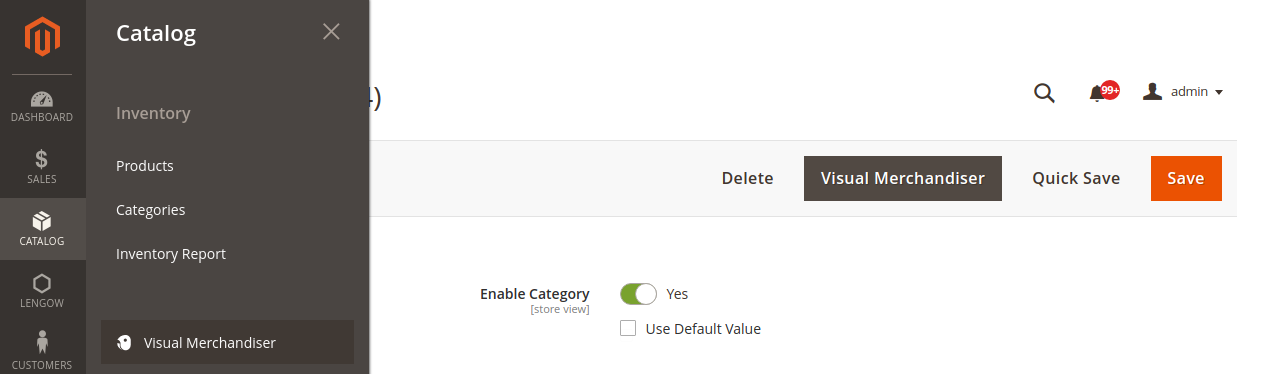
There are two ways to activate the feature:
- From a category, if you have filtered the scope by a "Store view". This is in order to be able to determine which front-end URL to start.
You should then be redirected directly to the category in question. - From the Administration Menu entry: Catalog -> Visual Merchandiser.
You will then have access to the list of existing Sessions with the possibility of creating new ones (see next section of the documentation).
