General / Data Injection
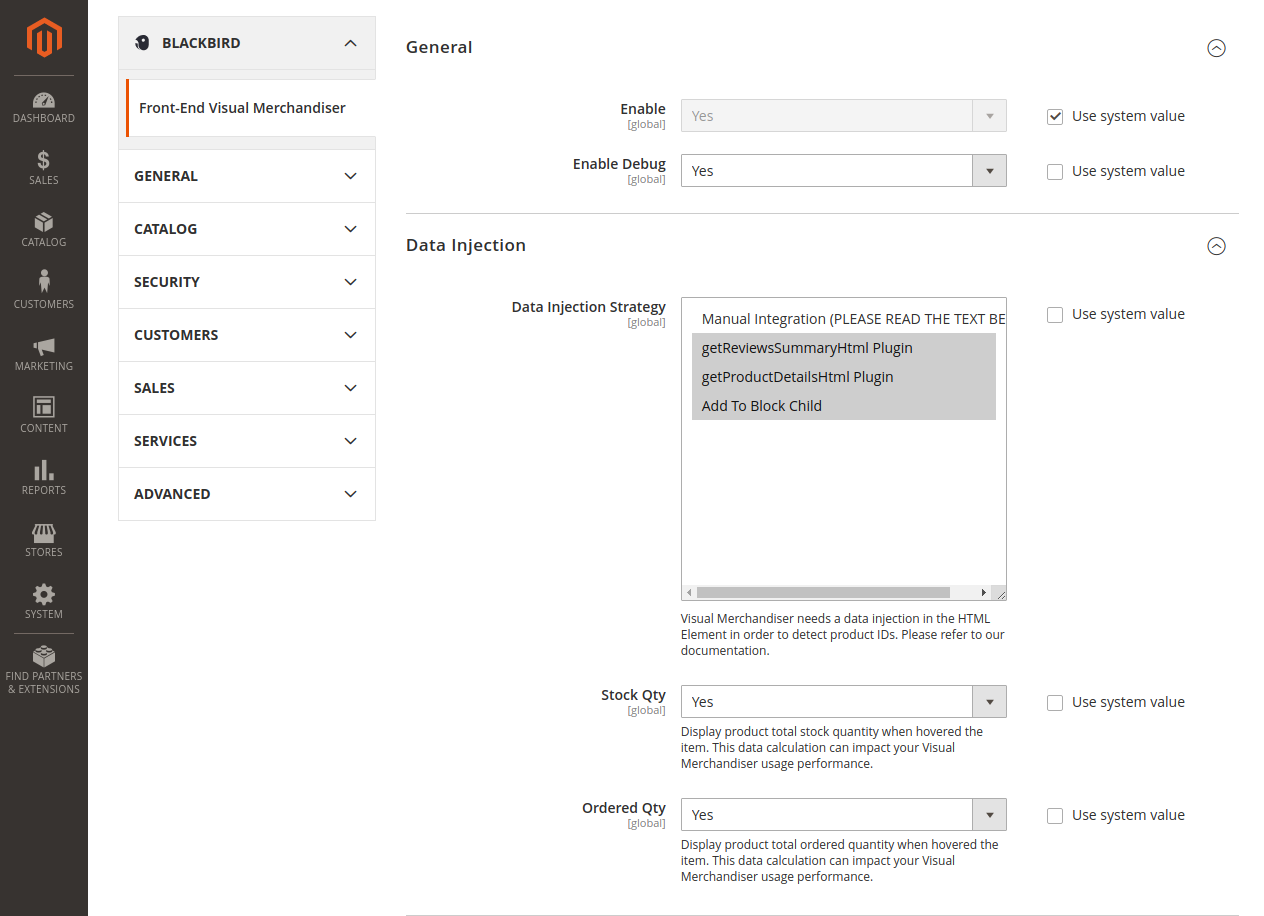
|
Enable |
Enable or disable the extension |
|
Enable Debug |
Allow to enable Debug mode. |
|
Data Injection Strategy |
To work, the VM Extension needs to know which are the products IDs in your page. You can choose how you want this requirement to be processed :
|
|
Stock Qty |
Enable or not data when mouse over products concerning your stock quantity. |
|
Ordered Qty |
Enable or not data when mouse over products concerning your sold quantity. |
