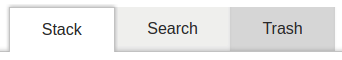Interface - General
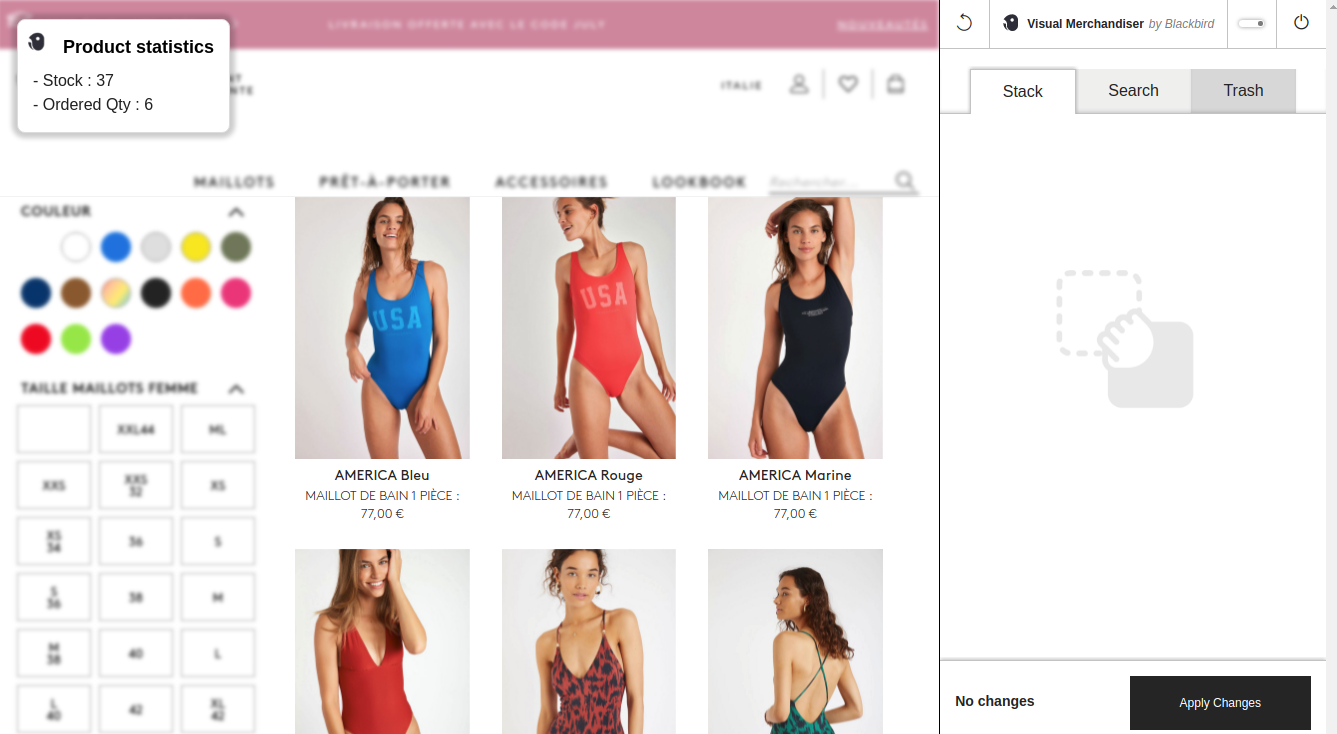
The initialized interface should look like this. If not, you can adjust some CSS settings directly from the extension configurations available in Magento Administration. In case of difficulty, you can also consult our support to guide you in setting up the module.
You can start using the VM extension, here is some information on the elements present in this interface:
- Product statistics (stock, sales) if the option is activated, displayed when hovering over a product
- The back arrow

- The switch

- The OFF button

- Switch from one feature to another with the tabs: