Save and warnings
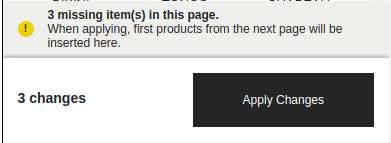
You will notice the alerts at the top of the save button.
This warns you that products on the current page are too much or missing.
If there are not enough products in your current page: the first products on the next page will be shifted to fill in the missing holes. This could therefore cause quite a shift on your other pages. That’s why this alert appears.
If there are too many products on the current page, they will be pushed onto the following pages and thus cause the following pages to shift backwards.
If you are aware of these mismatches and accept them, you can ignore this alert.
Important note when adding a new product
The change of position of products already present in a category will apply instantly after save. The deletion also.
Adding a new product requires a Magento reindex of the index named “Catalog Search”.
This indexing cannot be triggered by the module synchronously because it would suddenly cause a Timeout when saving (ElasticSearch indexing might be too long)
This indexing is usually automatically triggered by Magento when necessary, via scheduled tasks (CRON), every minute.
You can follow the status of indexing in the site administration: System -> Index Management. You can also run manual indexing if you have command line access: bin/magento index:reindex catalogsearch_fulltext.
Remember to also empty the Full Page cache of Magento after this manual action bin/magento cache:clean full_page.
