Default Message
In the case that no shipping method is available to the user, the message "Sorry, no quotes are available for this order at this time." is displayed by default.
This message can be configured from the administrator interface.
1. Store > Settings > Configuration :
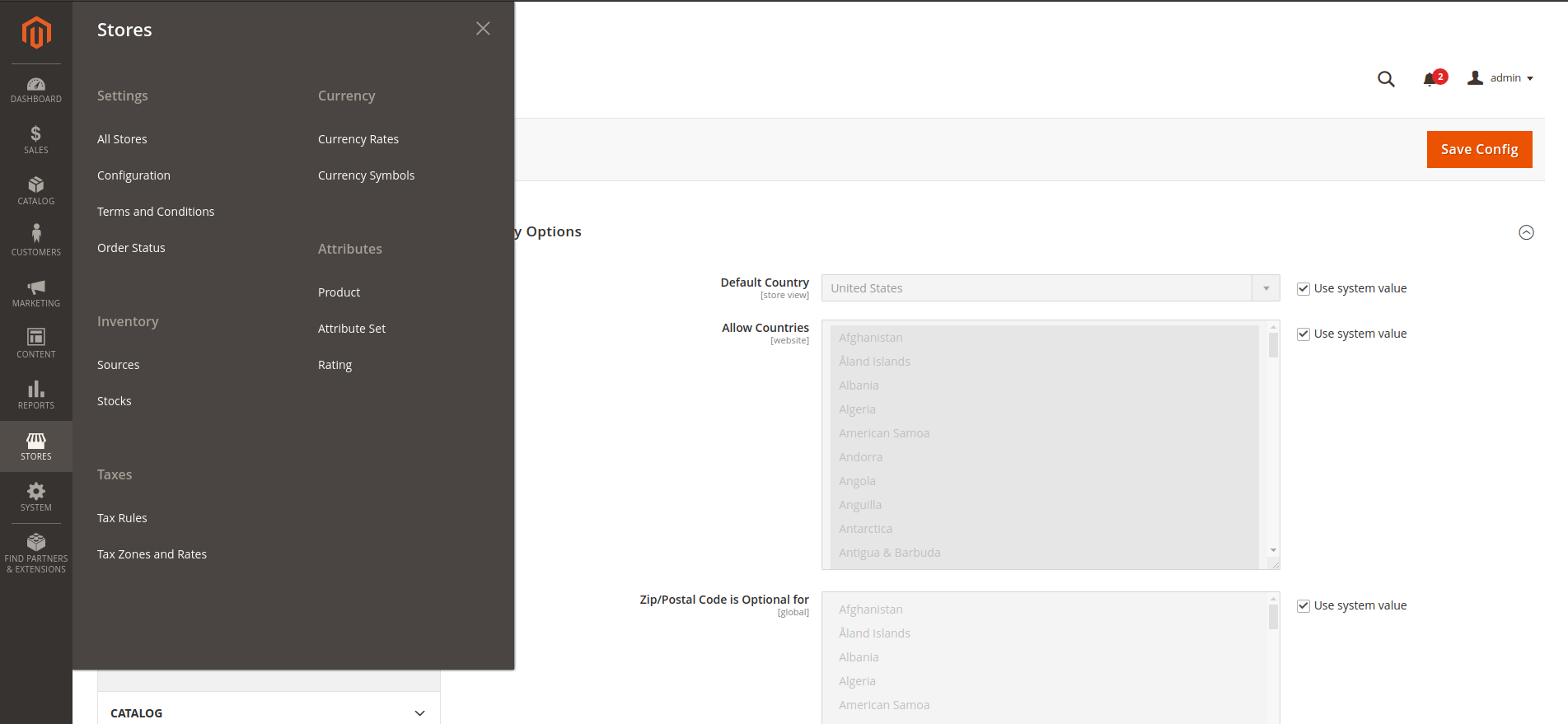
2. Then in the Blackbird Extensions > Conditionals Rules > Default Message :
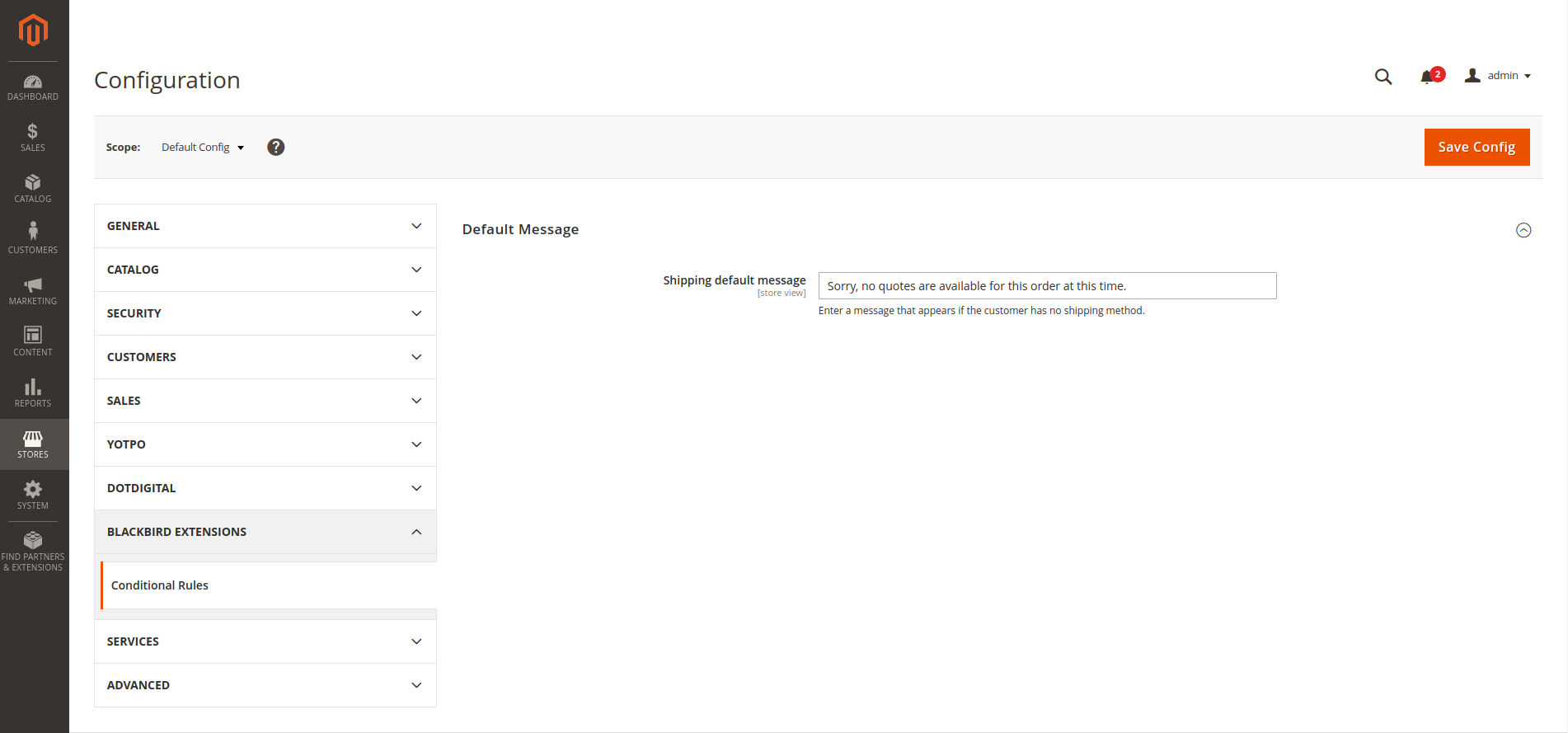
3. In the “Shipping default message” field, insert the message you want to display by default and click on “Save Config” to save this default message.
