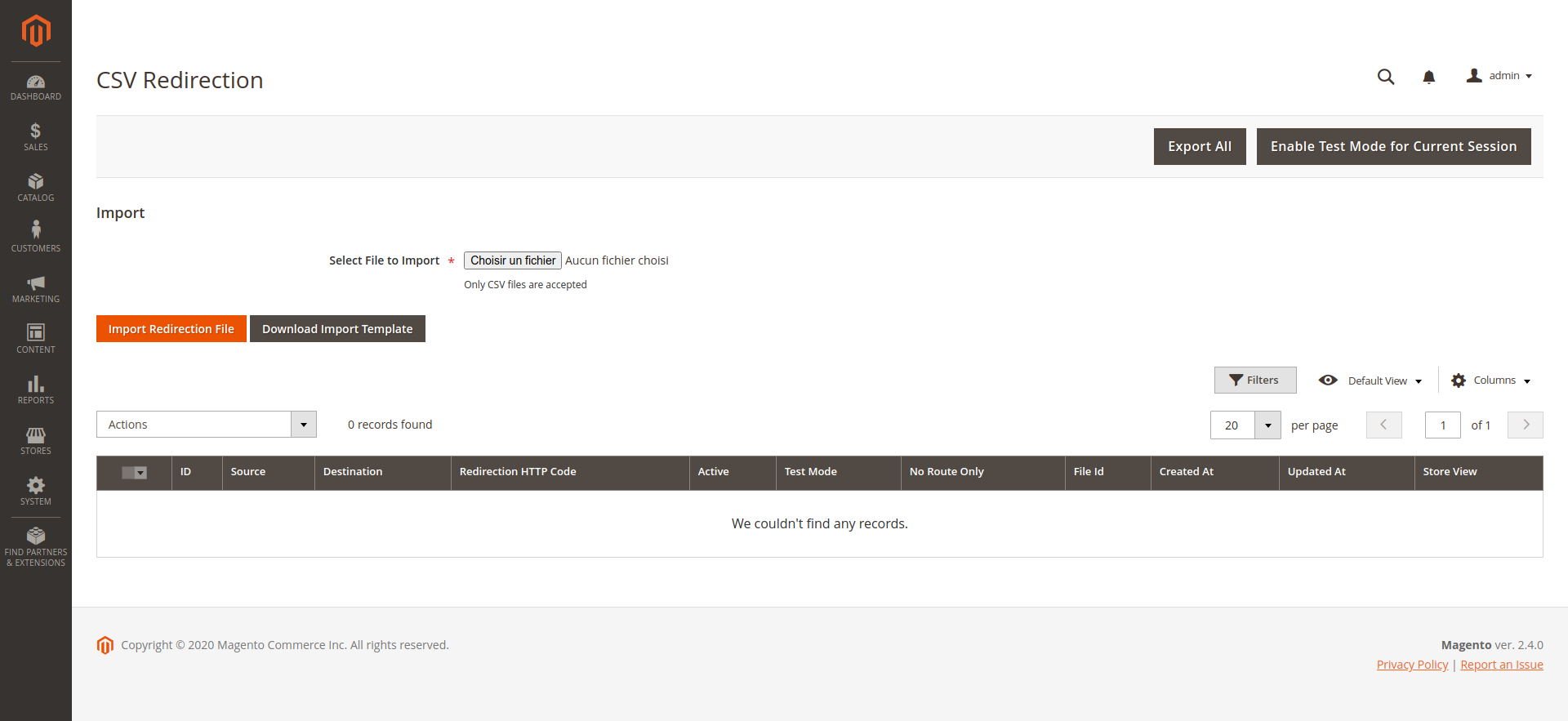Enable/Disable the Test Mode
To enable the test mode, click on “Enable Test Mode for Current Session”. The test mode will be activated for one hour for the current session.
To disable the test mode click on “Disable Test Mode”.
When Test mode is enabled, redirects that have the field “Test Mode” active (= 1) are active for the user that has the Test mode enabled.