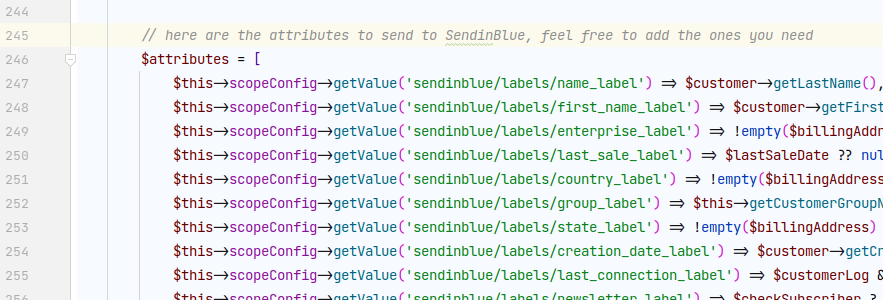Configuration
Magento :
The configuration of the module is available from the administrator interface.
1. Store > Configuration > Blackbird Extensions > Sendinblue :
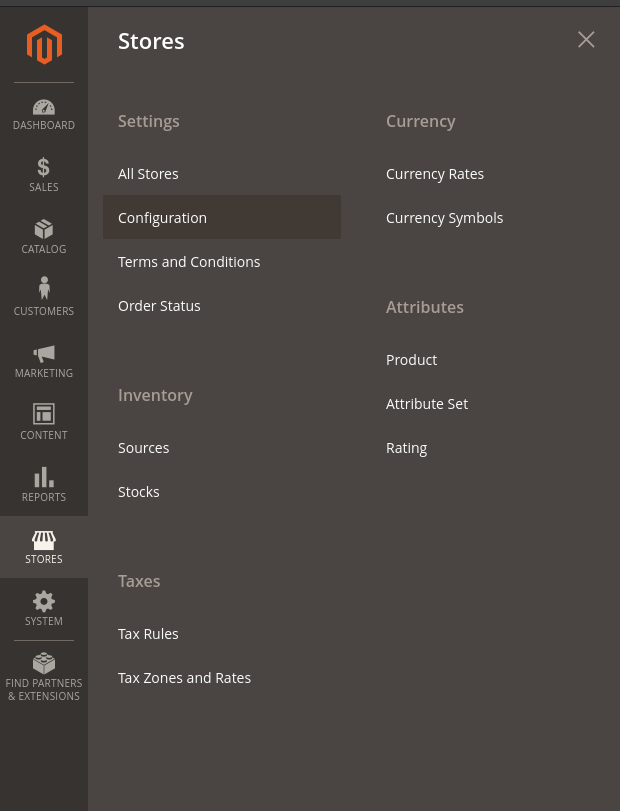
2. Then in the tab Blackbird Extensions > Sendinblue :
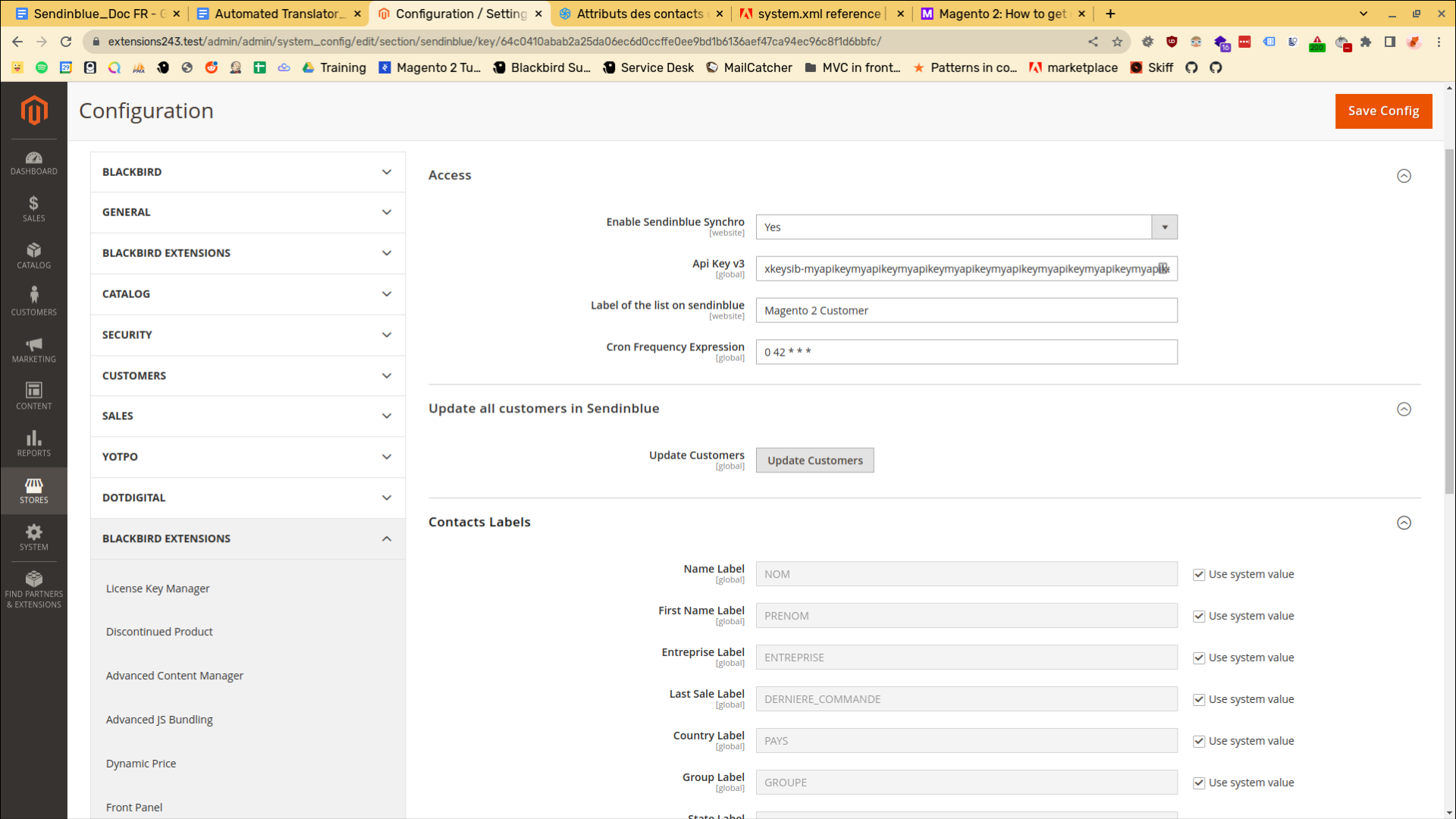
Sendinblue :
In order to use the Sendinblue API, you must first have a registered account.
Click on My Company and then click on SMTP & API :
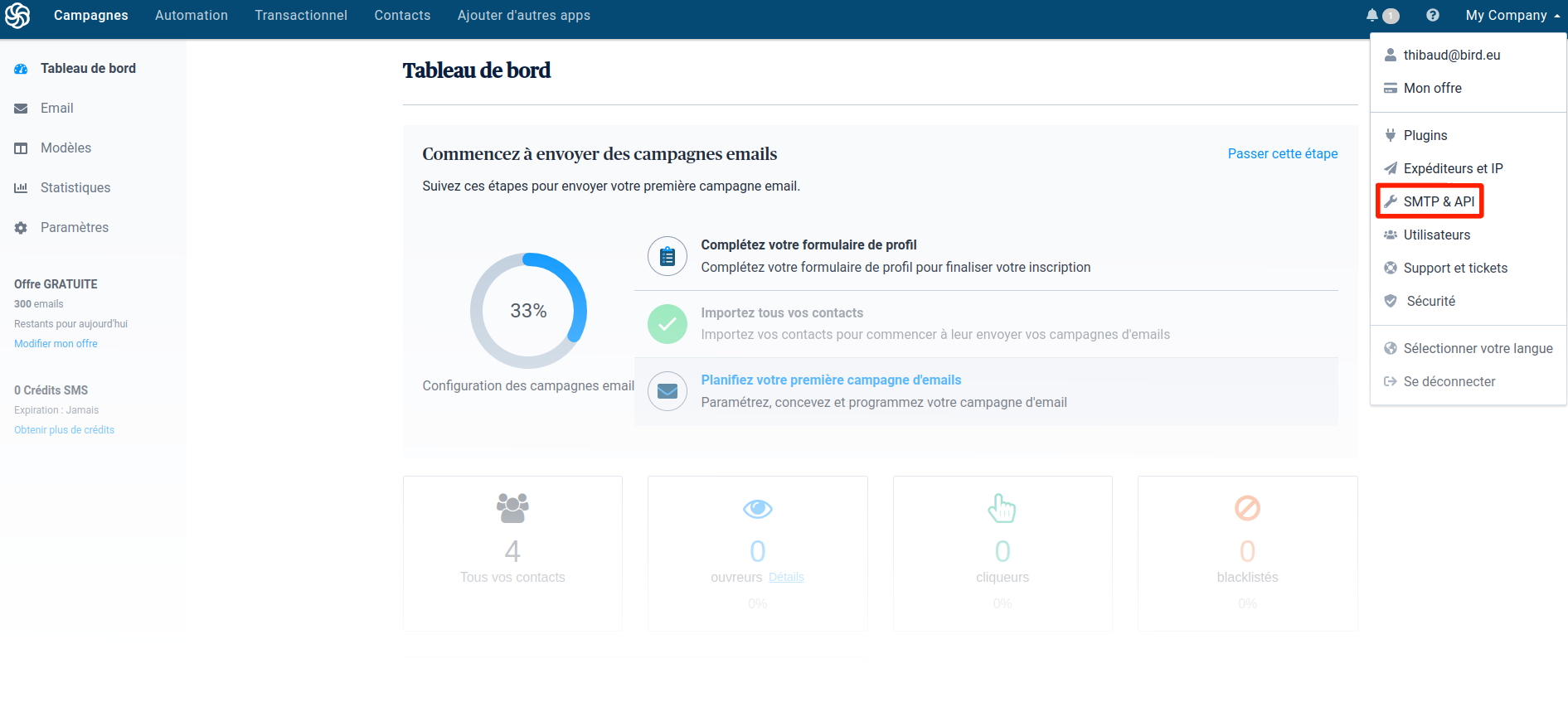
Click on the Generate New API Key button:
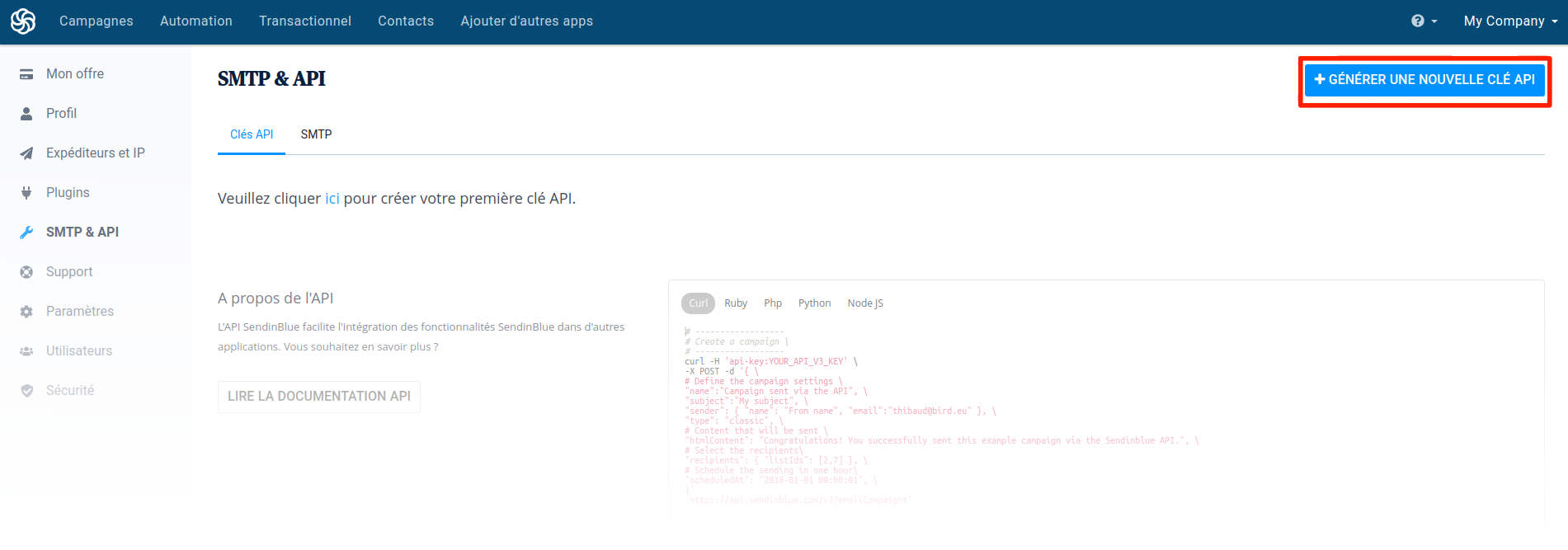
Name your API key:
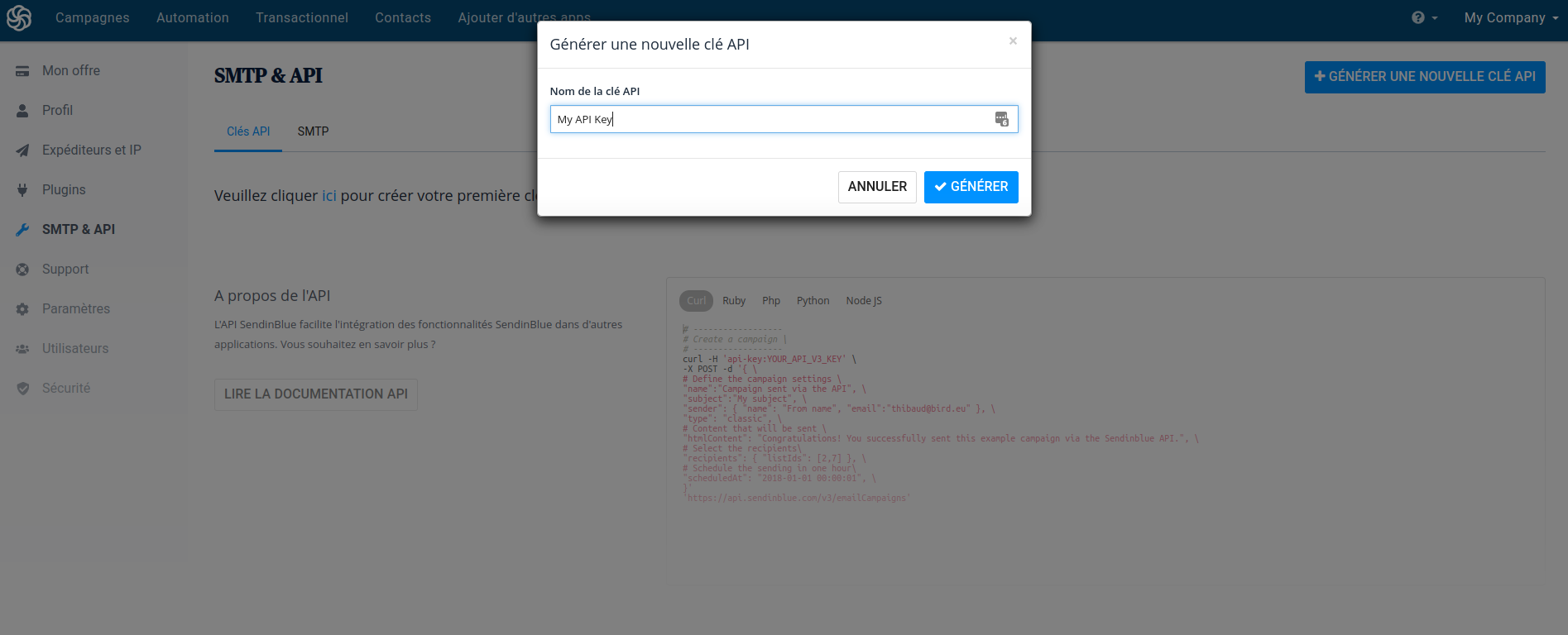
Copy the displayed API key:
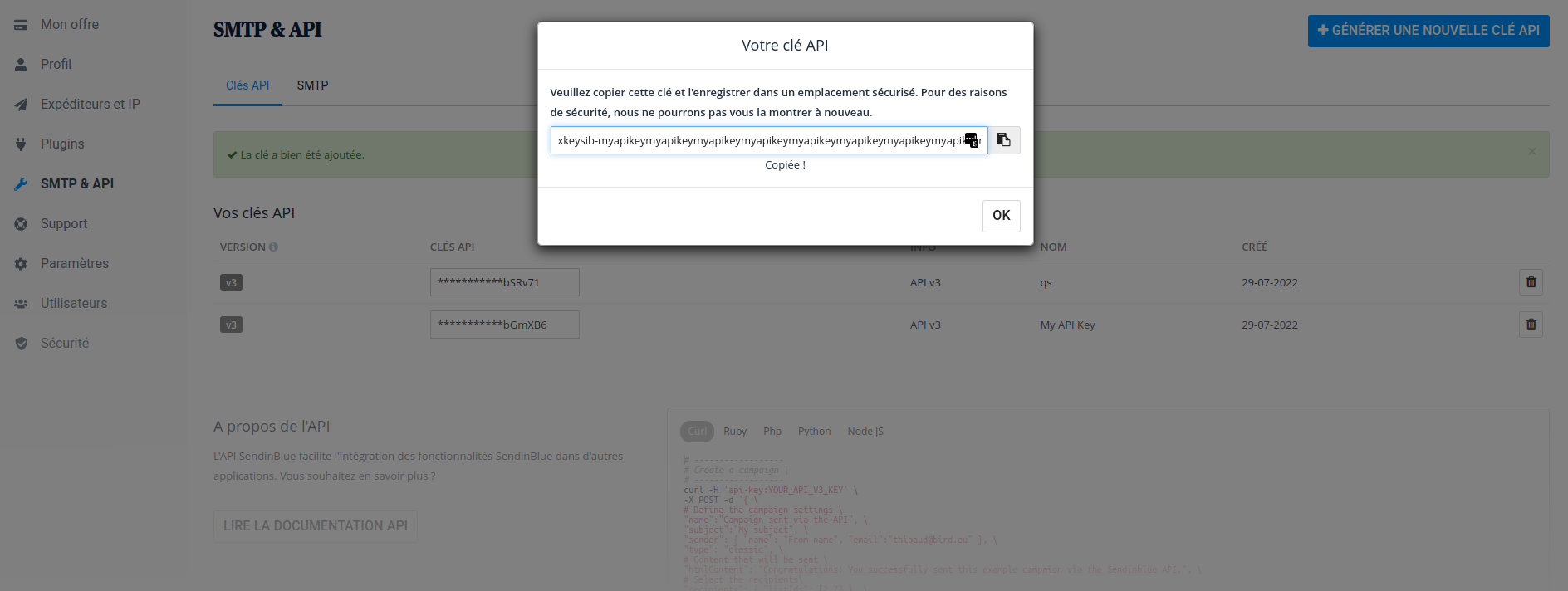
From your Back Office, go to Store > Config > Blackbird Extensions > Sendinblue then in Access, paste your API key in the API Key V3 field :
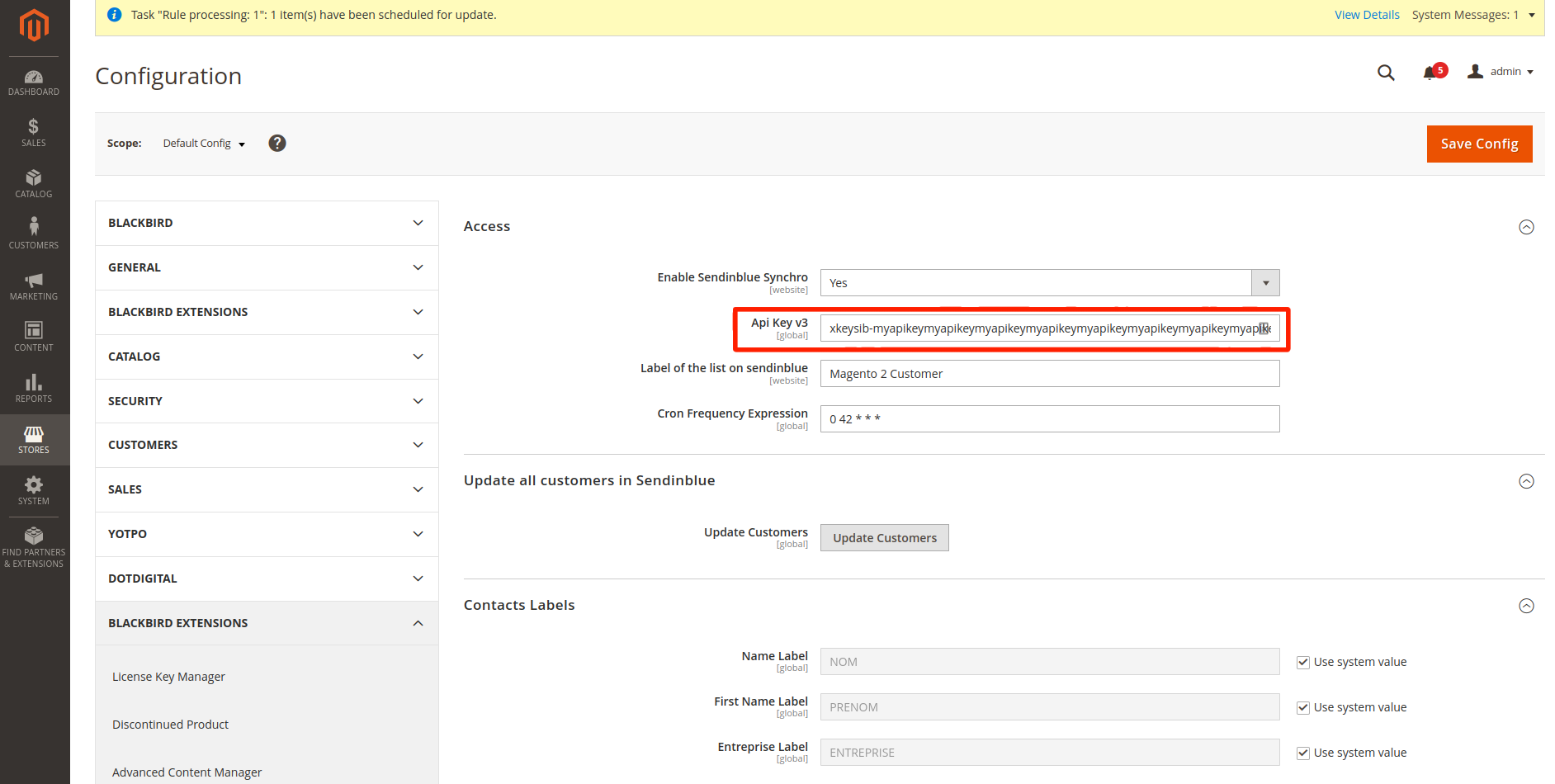
You can save the modifications.
Configuration :
The export of contacts to Sendinblue is done automatically, and is configurable thanks to the Cron Frequency Expression fields. To know how these expressions work, you can see these links: https://help.ubuntu.com/community/CronHowto, https://crontab.guru.