Configurations
Go to admin :
Stores > Configuration > Blackbird > Advanced JS Bundling :
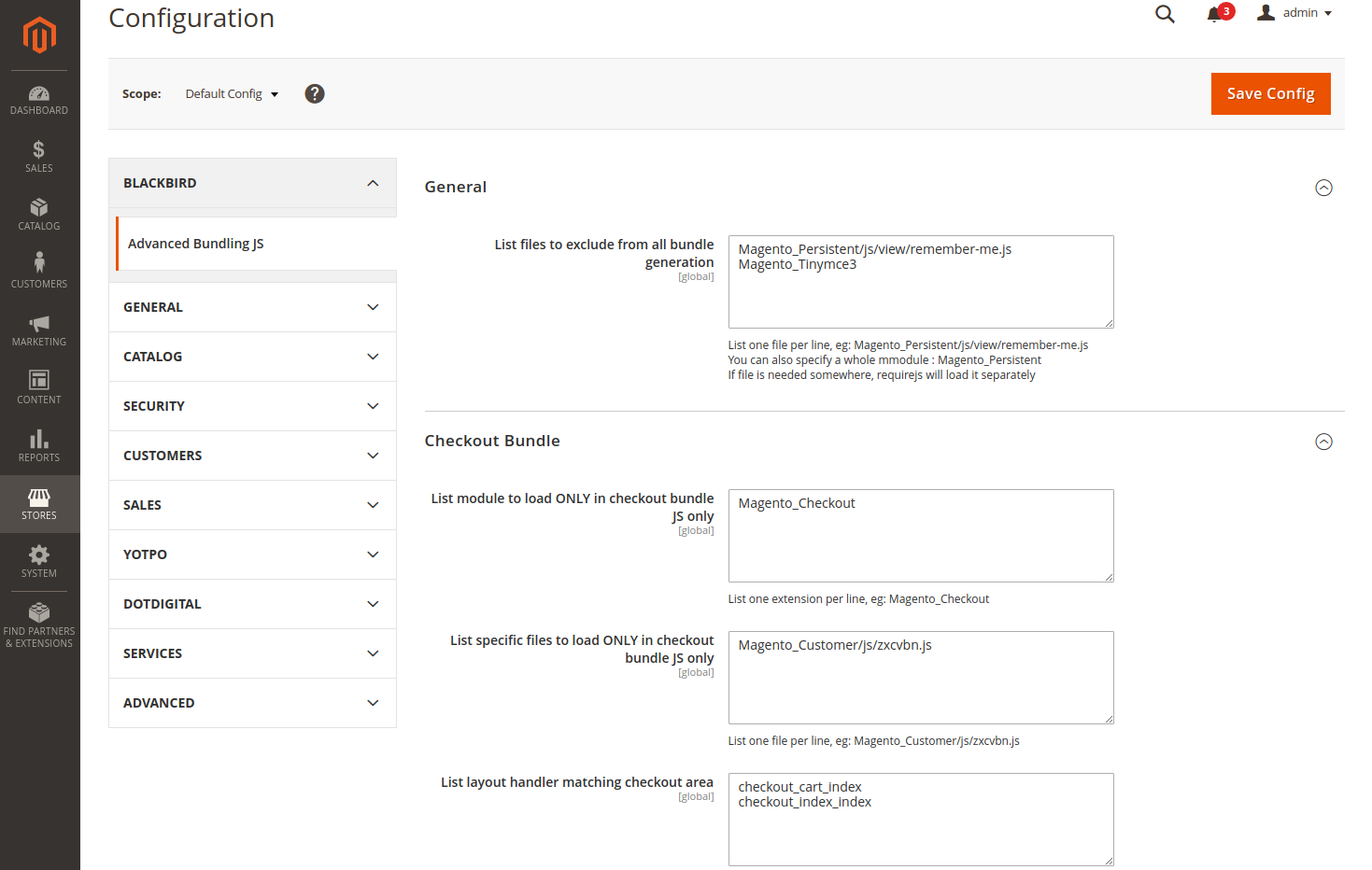
General
|
List files to exclude from all bundle generation |
One file or module per line. Each item listed will be excluded from any bundleX.js generation. If these files are required in a template, RequireJs will handles them separately like it does without bundling activated. |
Checkout / Customer / Category / Product Bundle
|
List module to load ONLY in %s bundle JS |
One module per line. |
|
List specific files to load ONLY in %s bundle |
One file per line If exact file is found when compiling bundles, it will be moved in a specific bundles-%s.js |
|
List layout handler matching %s area |
List all layout handlers where you want this bundle to be loaded. |
