Translation of a field
1. To translate a particular field, click on the button affiliated with each field:
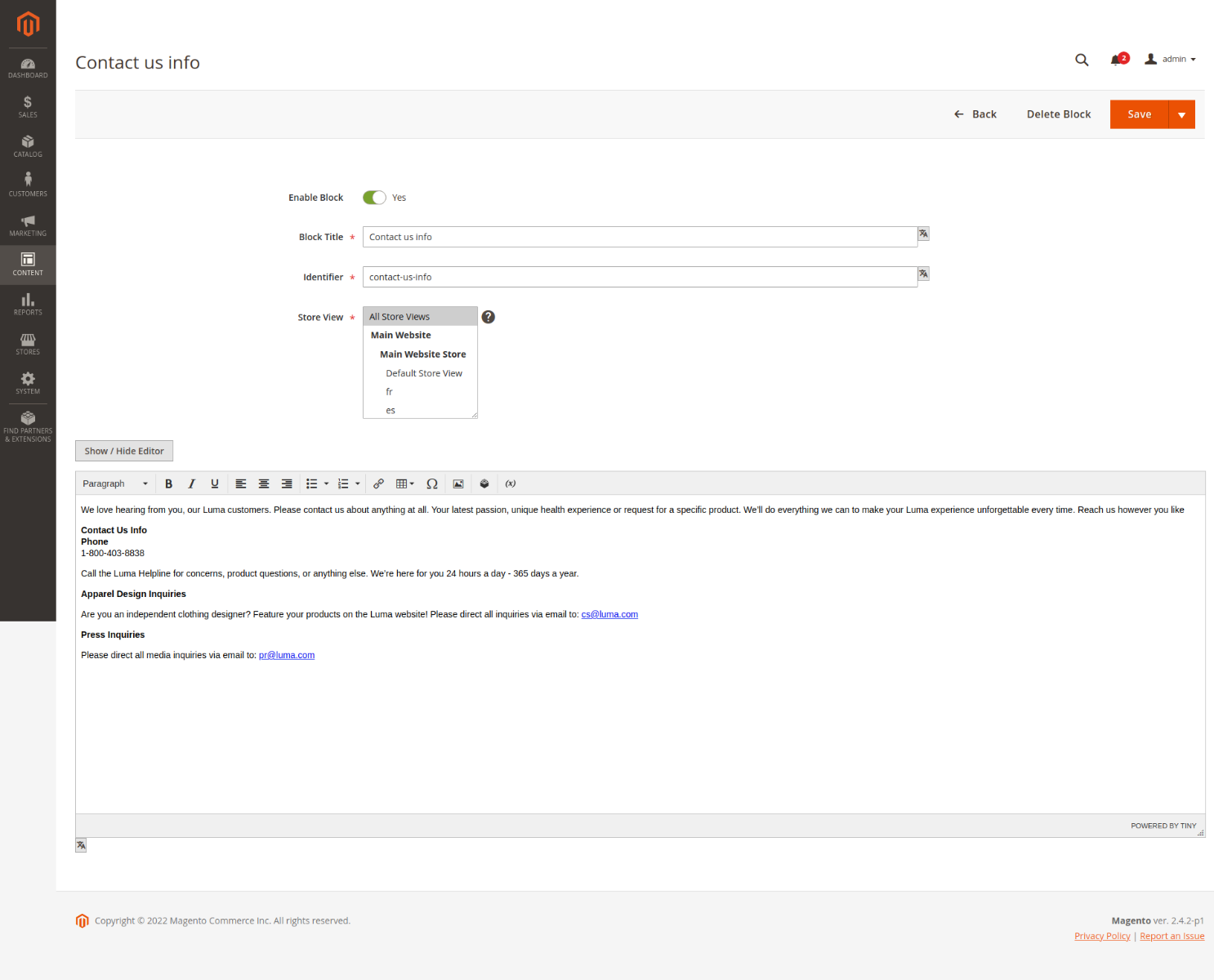
The button is displayed natively on the "input" of type "text" and "textarea" (excluding date and number) when these are filled.
2. A popup opens with two fields, “From” (filled with the text of the input) and “To”.

3. Select source and destination languages.
4. Then click on “Translate” to perform the translation.
5. If the translation is suitable, finalize the operation by simply clicking on “Apply translation”. Otherwise, you can modify the translation performed.
