Translation of several products
To translate multiple products at once:
1. Check the products to be translated.
2. In the drop-down list of actions, select “Mass Translate”.
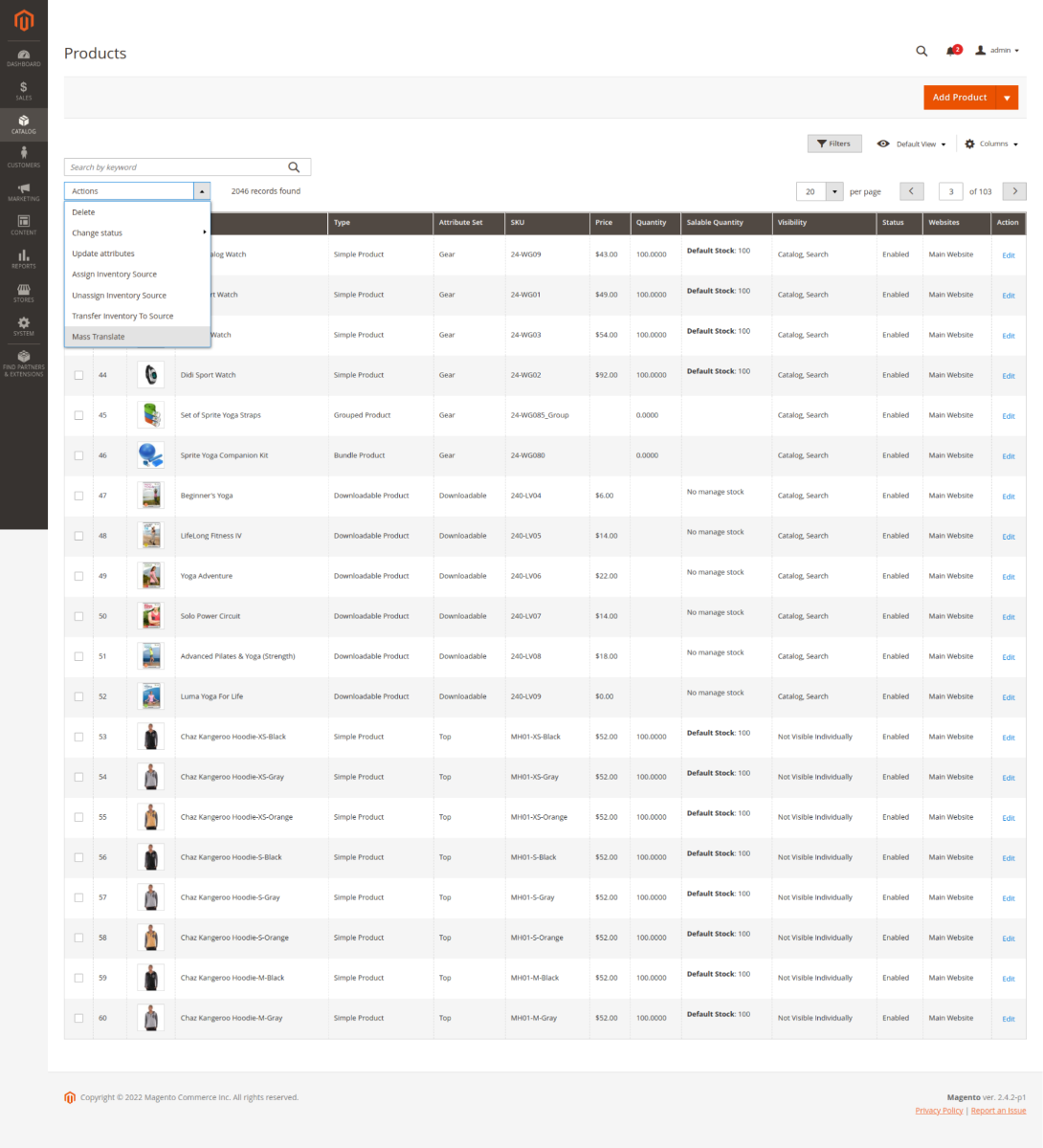
3. Select source store and destination store(s).
4. Validate the operation by clicking on “Translate”:
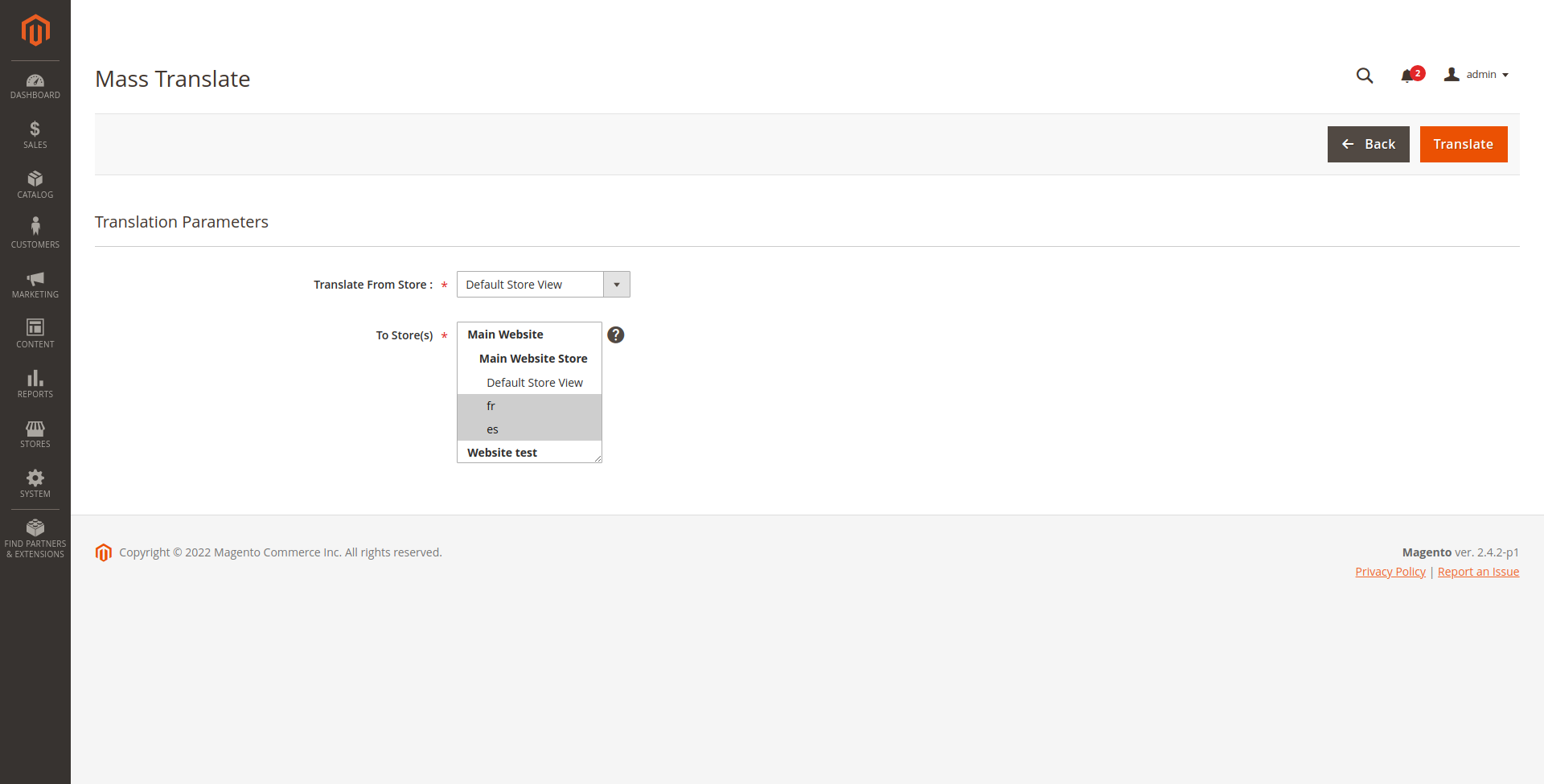
Note: To optimize the performance of the store, mass translations are carried out in the message queue.
It is therefore necessary to wait for the cron task to be carried out or to execute the cron manually using this command:
| bin/magento cron:run --group consumers |
